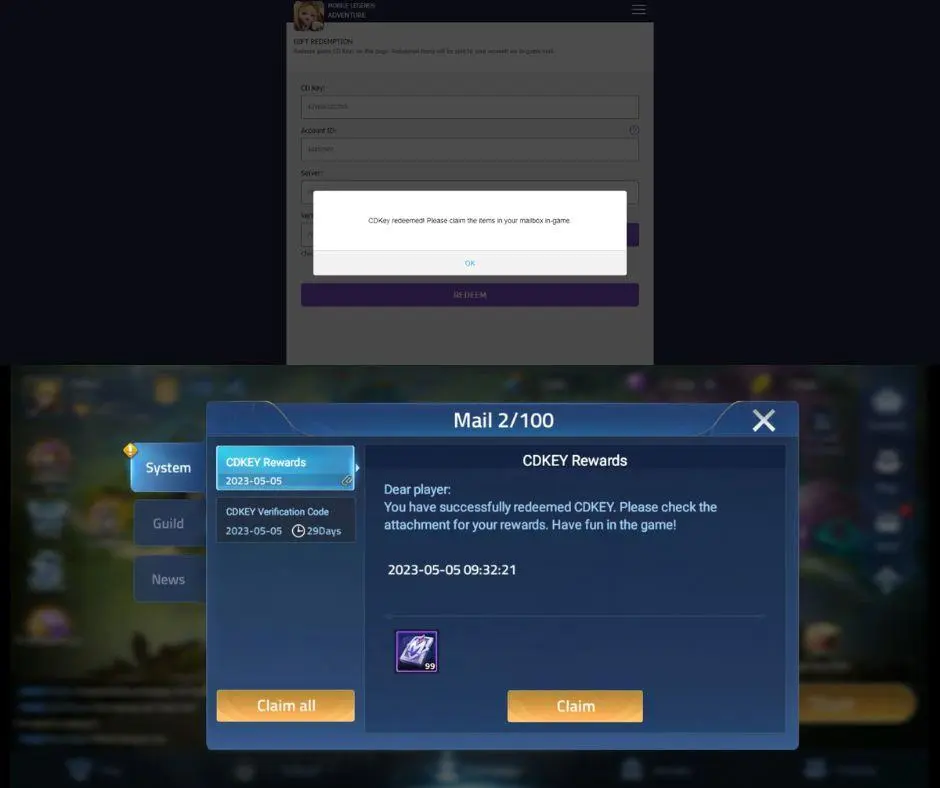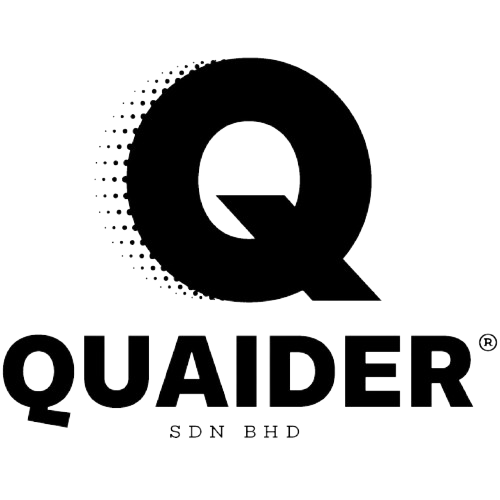You can redeem your Mobile Legends Adventure M-Cash Pin in two ways:
- Redeem the MLA M-Cash PIN inside the game, and the M-Cash will be added directly to your game account.
- Redeem the MLA M-Cash PIN on the Official Gift Redemption page, and you will receive the M-Cash via in-game mail.
How to redeem Mobile Legends: Adventure MLA M-Cash Pin inside the game?
- Open the Mobile Legends: Adventure MLA game on your mobile device or pc.
- On the main screen, tap on "Events".
- At the bottom of the screen, select "Notice".
- Look for the menu entitled "Redeem CD-KEY" and tap on it.
- Input a code you purchase and tap on "Confirm" to get the associated items.
- You're done!
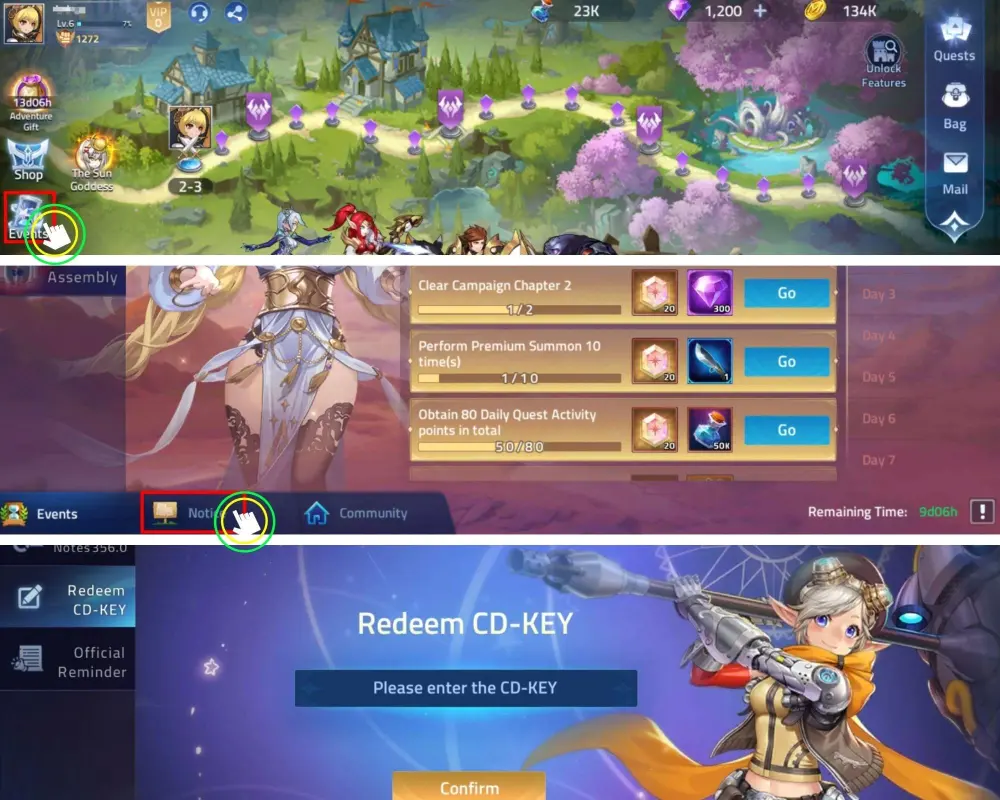
How to Redeem Mobile Legends Adventure (MLA) M-Cash PIN on the official Gift Redemption page?
- Go to the official Mobile Legends Adventure Gift Redemption page.
- Enter the M-Cash PIN code.
- Input your MLA Account ID and Server.
- Obtain the MLA verification code and enter it, then click on the REDEEM button.
- Return to the MLA game and receive the M-Cash via in-game mail.